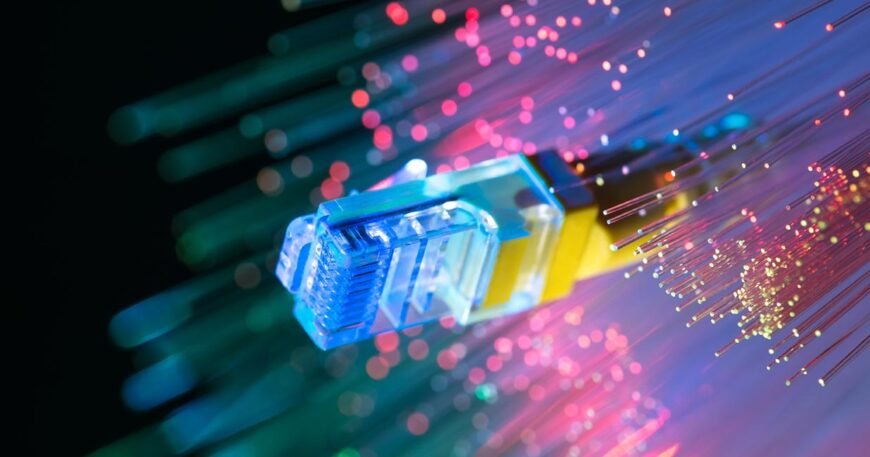We’ve all been there—slow internet, dead zones in certain rooms, and constant buffering. A poor Wi-Fi connection can be frustrating, especially when you’re trying to work, stream, or game. Fortunately, there are several steps you can take to improve your home Wi-Fi speed and coverage. Here are our top tips.
1. Optimal Router Placement
One of the simplest ways to improve your Wi-Fi is by placing your router in an optimal location. Routers emit radio waves, so placing them centrally in your home, away from walls and large objects, can ensure better coverage. Ideally, keep the router on an elevated surface and out in the open, not hidden away in a cabinet.
2. Upgrade Your Router
If you’re using an outdated router, it might be time for an upgrade. Modern routers are designed to handle more devices and provide better speeds. Look for routers that support the latest Wi-Fi standards, such as Wi-Fi 6, which offers faster speeds and improved performance in crowded networks.
3. Use Wi-Fi Extenders or Mesh Networks
If you have a large home or experience dead zones, Wi-Fi extenders or mesh networks can help. Extenders amplify your signal and can push coverage into areas that are out of reach for your router. Mesh networks use multiple access points to blanket your home with consistent Wi-Fi coverage.
4. Check for Interference
Other electronic devices, such as microwaves, baby monitors, and cordless phones, can interfere with your Wi-Fi signal. Try to place your router away from such devices to minimize interference. Additionally, switching to the 5 GHz band (if your router supports it) can help reduce interference, as fewer devices operate on that frequency.
5. Prioritize Devices
Many routers allow you to prioritize certain devices over others through Quality of Service (QoS) settings. If you work from home or need uninterrupted streaming or gaming, you can ensure these devices get more bandwidth than less critical ones.
6. Keep Your Firmware Updated
Router manufacturers often release firmware updates to improve performance and security. Regularly check for updates to ensure your router is running at peak performance. Keeping your firmware up to date can also prevent security vulnerabilities.
Conclusion
Improving your home Wi-Fi speed and coverage doesn’t have to be complicated. By following these tips, you can enhance your internet experience and eliminate frustrating slowdowns. At High Speed Internet And Cable Provider USA, we’re here to help you find the best internet solutions for your home. Contact us today for more expert advice on optimizing your network!